Wireless music streaming for Alpine M-BUS radios or Alpine based CD Changer adapters.
If you own an Alpine M-BUS Versatile Link radio or have an aftermarket Alpine M-BUS CD changer adapter installed in your vehicle and would like to stream music from Smartphone or Tablet, the A2D-ALPM is the add-on you've been looking for. The A2D-ALPM connects to any Alpine M-BUS Versatile Link radio or Alpine M-BUS CD Changer adapters (branded by Peripheral, PIE, Blitzsafe, PAC etc.) into a wireless music streaming solution for your Smartphone or Tablet. This clean solution leaves no wires on or around the dash. Simply pair audio device to the module hidden behind the dash and enjoy internet music sites, turn by turn instructions and more on the car speakers. The A2D-ALPM takes the place of the Alpine M-BUS CD changer.
 » Works on any factory radios with M-BUS Adapter (e.g. BMW/ALP, VOLALP etc.)
» Works on any factory radios with M-BUS Adapter (e.g. BMW/ALP, VOLALP etc.)
» Works on any Alpine Versatile Link Ready radio (Radio must support aux input menu)
» Provides an audio connection solution without wires.
» Auto - reconnect upon ignition "ON" status
» Play turn-by-turn navigation prompts on car speaker
» Stream music from sites such as Pandora, Spotify etc.
» Plug-n-play connection to 8-pin DIN connector on Alpine M-BUS CD changer adapter (Sold separately)
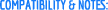 [Please read all requirements and warnings below prior to purchasing this part]
[Please read all requirements and warnings below prior to purchasing this part]
1. Compatible with Alpine M-BUS VersatileLink™ (V-Link™) radios only. If not V-link ready, purchase BT2-ALPM instead.
2. Compatible with any Alpine derived factory radio with M-BUS CD Changer Adapter by Peripheral, PIE, SoundGate, Blitzsafe, PAC etc.
3. Alpine M-BUS CD changer (if present) must be disconnected.
4. The A2D-ALPM does not support hands-free calling or control audio device. Use Smartphone built-in controls to access and play music files.
 » Main Unit x1 (2" L x 2" W x 1" H)
» Main Unit x1 (2" L x 2" W x 1" H)
» 8-pin DIN Plug
Optional wireless Bluetooth remote
Setting the AUX Mode (i.e. CDM-7874)
1. Press and hold the SETUP button for at least 3seconds.
2. Press the |◄◄ or DN or UP ►►| button to select the AUX mode.
3. Press the BAND button to toggle the mode between AUX ON and AUX OFF.
4. Press the SETUP button to return to normal mode.
5. To adjust the volume, etc., first press the SOURCE button and select the AUX mode, then make the necessary adjustment. → TUNER → CD → AUX
NOTE: When AUX ON is selected, a CD changer cannot be used
 1. Connect to radio 8-pin "CD" port. CD changer (if present) must be disconnected.
1. Connect to radio 8-pin "CD" port. CD changer (if present) must be disconnected.
2. Radios with 8-pin CD port does *NOT* guarantee compatibility. In addition to having an 8-pin port, radio must be "VERSATILE LINK READY" (menu option that allows switching between CD changer and Aux).
3. Supports music streaming only. Not for phone calls (HFP).
4. This kit must first be assembled (built) after which time it is then shipped using shipping method selected at checkout.



















