

Charge & play Apple 8-pin Lightning devices on VW Navigation/DVD radios.
In addition to factory iPod or Satellite Radio, you may also connect an external audio device to the MFD2 Radio. The iL-MFD allows users to play their music files on the car speakers and also charge Apple lightning devices. Selecting and controlling music is possible using Apple device built-in controls. Use the volume control on radio to set the listening level.
 » Works on all Apple Lightning devices. (Except Nano 7G)
» Works on all Apple Lightning devices. (Except Nano 7G)
» Stream music from popular sites like Spotify, Pandora etc
» Listen to Navigation App Instructions on car speakers
» Retain original look and feel of dashboard components
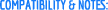 [These issues or circumstances may affect compatibility of this product with your radio or vehicle]
[These issues or circumstances may affect compatibility of this product with your radio or vehicle]
1. Works in Volkswagen, Skoda, Seat MFD2, RNS, RNS2 Navigation/DVD radios with 18-pin Media input including: Seat Altea, Seat Leon, Seat Toledo, .2005-Up VW Caddy, Golf V, Golf V plus, Passat, Sharan, Touareg, Touran, Transporter T5, Škoda Octavia II 2005- Up
2. Cable is 4ft. long with an 18-pin MFD plug and Apple 8-pin Lightning plug.
3. Compatible with all 8-pin Lightning plug iPods, iPhones and iPads. (except Nano 7G)
4. Retains factory aux, CD changer or iPod adapter
5. Requires connecting Red lead to Car ACC power and black to Ground
 1. iPod Control is *NOT* possible from the radio. Use the devices built-in control to access music files.
1. iPod Control is *NOT* possible from the radio. Use the devices built-in control to access music files.
2. Not for Bluetooth hand-free calling.








