The PA12-TOY provides full function of the iPod™ utilizing the CD Changer functions of the factory radio and/or steering wheel controls. This interface can be used in three modes: Direct Mode and Hybrid Mode--- direct mode lets you control the iPod directly just as you would in portable mode and Hybrid Mode lets you control the iPod from the Toyota radio. The PA12-TOY also has a single auxiliary input connection for a DVD, Walkman, Satellite Radio etc. As a bonus, the PA12-TOY will display artist name, song title on all Toyota/Lexus radios with TEXT button on the faceplate or "TITTLE" button on Nav screen however, Track search by artist, song title, album is not supported. No need to fumble with the iPod™ for any reason, you can stow your iPod in a non-visible location and enjoy hours of music. Going on a long journey? No problem, the PA12-TOY will also keep your iPod charged. Get rid of the Cassette Adapters, FM Transmitters, or Cigarette Lighter Chargers, the PA12-TOY will provide CD quality sound from you iPod directly to the TOYOTA radio using the external CD changer Port --- see vehicle application and installation manual for details.
 » Charging the iPod's™ internal battery.
» Charging the iPod's™ internal battery.
» Control of iPod™ playback by using the Radio CD Changer Controls
» Direct audio connection for optimal sound quality
» Steering wheel controls functions (if so equipped)
» Display of artist name, song title is available to radios with TEXT button.
» Playback functions include: Track up/down, Fast Track (increments of 10), Fast Forward/Rewind etc.
» Access unlimited song per each Playlist
» Auto skip 10+ songs in each play list with FF button
» Auto maintain current Playlist when migrating from portable to in car use
» Auto charge feature charges iPod™ battery and auto stops after 1 hour of non use
» Single Auxiliary input included for DVD, game, Satellite Radio etc.
» Compatible with all 30-pin iPods & iPhones. Apple's new Lightning connector requires an adapter
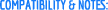 [These issues or circumstances may affect compatibility of our product with your radio or vehicle.]
[These issues or circumstances may affect compatibility of our product with your radio or vehicle.]
1. Compatible with the select 1998-08 Toyota, Scion, Lexus listed in the drop-down
2. Compatible with factory installed: Navigation, 6-CD Changer Radio, External CD Changer, Satellite radio.
3. Display of artist/song name is supported on Toyota Radios with a "TEXT" button. [Radios without TEXT button display Track # and Disc # only]
4.Does not support search by Track, song tittle, artist or album. See our PA20-TOY
 » PA12-TOY interface adapter x 1
» PA12-TOY interface adapter x 1
» CAS-TYi Cable x 1 (4' long)
» CAS-TA Cable x 1
» CB-PA105 iPod connection cable x 1
» Mounting Screws x 4
» User's manual x 1
» Warranty Card (1 year warranty)
FOOTNOTES [See drop-down menu for reference]
** Not compatible with Avalon Navigation radios.
ALL VEHICLES LISTED in pull down menu must have a "TEXT" BUTTON FOR iPod TEXT TO DISPLAY ON RADIO SCREEN.
 * The new iPod classic, Video Nano, Touch and iPhone are not supported in Hybrid mode. They will work with this interface in Direct Mode.
* The new iPod classic, Video Nano, Touch and iPhone are not supported in Hybrid mode. They will work with this interface in Direct Mode.
 |
<> |
8-PIN DIN connector (left)
Connects to 8-pin DIN CAS-Tyi vehicle specific harness (included)
XM Connector (center)
Connects to optional CAS-SAT harness to retain factory XM
DIP Switches (right)
Set according to application guide. |
 |
10-pin Mini-DIN dock connector (left)
Connects to CB-PA100 or CB-PA105 dock connector
RCA Jacks(right)
Connect auxiliary audio input device
|










