This part works on select Alpine Aftermarket Radios with Model numbers that begin with "CDM-" or "TDM-" and are Versatile-Link Ready.
Apple restricted charging of its newest devices to +5V only, and because of that most iPod adapters on the market are not able to provide a charge. The iP-ALPM is the only adapter in its class able to provide high quality sound and charging from the iPod to the Alpine M-BUS Versatile Link Radio. With the freedom to control everything via the iPod itself, you can access all playlists and menus using the iPod scroll wheel. Internet connected iPhones & iPods can also stream music from popular sites such as Spotify, Pandora etc.
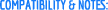 [Please read all requirements and warnings below prior to purchasing this part]
[Please read all requirements and warnings below prior to purchasing this part]
1. The iP-ALPM is compatible with Alpine M-BUS VersatileLink™ (V-Link™) Radios
What is Versalite-Link : its a menu option on the Radio that switches the 8-pin port from Changer to "AUX". Without this feature the radio will not recognize this adapter.. Read More
2. The iP-ALPM cable is 4.5 ft. long
3. When the iP-ALPM is connected, an Alpine CD Changer connection is *NOT* possible.
4. Play/Charges all 30-pin dock iPods/iPhones:iPods/iPhones with new Lightning connector requires this Adapter.
5. Text display and controls are not available on the Alpine radio -- display and control remain with the iPod.
6. The iP-ALPM is for Alpine aftermarket radios. *NOT* for Honda, Mazda, Mitsubishi, Volvo, BMW, Jaguar, Nissan, Land Rover, Ford, Porsche, Chrysler factory Radio applications irrespective of the number of PINS on radio. Factory radios require a vehicle specific iPod Adapter.
 1. Alpine Radios with 8-pin CD Changer port does *NOT* guarantee compatibility. In addition to having the 8-pin DIN port, the radio must be "VERSATILE LINK READY" (a menu option that allows switching between CD Changer and Aux).
1. Alpine Radios with 8-pin CD Changer port does *NOT* guarantee compatibility. In addition to having the 8-pin DIN port, the radio must be "VERSATILE LINK READY" (a menu option that allows switching between CD Changer and Aux).
Setting the AUX Mode (i.e. CDM-7874)
1. Press and hold the SETUP button for at least 3seconds.
2. Press the |◄◄ or DN or UP ►►| button to select the AUX mode.
3. Press the BAND button to toggle the mode between AUX ON and AUX OFF.
4. Press the SETUP button to return to normal mode.
5. To adjust the volume, etc., first press the SOURCE button and select the AUX mode, then make the necessary adjustment. → TUNER → CD → AUX
NOTE: When AUX ON is selected, a CD Changer cannot be used.









