Connect and play portable audio devices in 1st generation CTS and SRX with XM module (U2K) code.
If your 2003-07 Cadillac CTS and 2004-06 SRX include XM module (U2K package) but no connection for smartphone, iPod, MP3 player, Tablet etc., the AUX-CTS is for you! The AUX-CTS cable affords these vehicle owners the opportunity to connect and play portable audio devices without compromising XM subscription or wiring integrity. To determine if vehicle has required XM module; press the radio "BAND" button to switch between FM1, FM2, AM, XM1 and XM2; if XM1/2 appears your vehicle will support our AUX-CTS, but if only FM, AM bands are displayed; this cable, sadly will not work. To install simply remove radio, connect cable, route and secure 1/8" jack on or near dashboard, connect audio device to jack and enjoy the best possible sound on car speakers. When in the mood for XM (if subscribed), unplug audio cable from jack. -- its that simple --- no complicated setup, wire cutting or splicing. For the AUX-CTS to work, vehicle must have an XM module which is a metal box under rear deck (CTS) or rear side panel (SRX).
 » Works in vehicles with XM module (U2K) with or without subscription
» Works in vehicles with XM module (U2K) with or without subscription
» Connect and play Smartphone, iPod, iPhone, Tablet, MP3 player and more
» Internet connected smart devices are able to stream Spotify, Pandora, Apple music, SiriusXM and more.
» Listen to apps (e.g. navigation etc.) on car speakers
» Retain original look and feel of dashboard and wiring integrity (no cutting or splicing)
» Connects at the back of the AM/FM radio.
» Plug-n-play without splicing factory wiring.
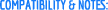 [Please read all requirements and warnings below prior to purchasing this part]
[Please read all requirements and warnings below prior to purchasing this part]
1. Works in 2003-07 CTS (CTS-V) and 2004-06 SRX With XM module. Vehicle must have XM module (RPO code U2K)
2. XM subscribers select "Subscribed"; or "Not subscribed" if service has expired. If not currently subscribed but plan to activate at a later date; select "Subscribed" from options in drop-down.
3. Works on all CTS radios (navigation and non-navigation) and SRX non-navigation radios only. SRX navigation radios (RPO Code U2V) are NOT compatible. See AUX-SRX
4. Connects to AM/FM radio behind dash. If you prefer not removing radio, purchase our AUX-GM3x which connects to XM module on rear deck (CTS) or rear side panel (SRX).
5. Cable is approx. 4 ft. long
 » Main cable (approx. 4 ft. long) with 3.5mm jack terminal x 1
» Main cable (approx. 4 ft. long) with 3.5mm jack terminal x 1
Footnotes: [See drop-down for reference]
* SRX navigation radios are not compatible. Navigation radio requires our AUX-SRX
To retain XM playback (if subscribed); select "Subscribed". If service has expired select "Not subscribed". if currently expired with plans to renew at a later date; select "Subscribed".
 Avoid costly returns. Prior to ordering, please review your INSTALL GUIDE which also includes frequently asked questions.
Avoid costly returns. Prior to ordering, please review your INSTALL GUIDE which also includes frequently asked questions.
 1. Installs to AM/FM radio behind the dash.
1. Installs to AM/FM radio behind the dash.
2. XM module required, but subscription is optional. Press radio "BAND" button repeatedly. If XM1/XM2 is displayed, vehicle has required XM module.
3. This cable does not ship same day. It must first be assembled after which it is then shipped using shipping method selected at checkout.

















