
Any 1st Generation Cadillac CTS and SRX with XM module is able to stream from smart device without replacing radio.
That's right!! The BTA-CTS (formerly A2D-CTS) Bluetooth streaming module provides these proud 1st Generation CTS and SRX owners a wire-free connection for smart device through the radio's XM port. It gets better; XM subscribers are able to retain subscription. (if not subscribed; an AUX input is provided for connection and playback of non-Bluetooth devices (e.g. MP3, XM radio kits, Car play etc.) How do I confirm vehicle has required XM module? Easy! press the radio "BAND" button to cycle between FM1, FM2, AM, XM1 and XM2; if XM1/2 appears, vehicle supports our BTA-CTS, but if only FM, AM is displayed; the BTA-CTS sadly will not work. Install the BTA-CTS by connecting 8-pin plug to the radio XM port, pair A2DP device to module and begin streaming Apple music, GPS, audio books, Spotify and any other important audio apps. Use the integrated USB port to charge (5V/2A) those power hungry device while on the road. This clean solution leaves no wires or clutter on or around the dash and is the solution many Cadillac CTS and SRX owners have been waiting for.
 » Supports Bluetooth 4.2 music streaming profile.Does not support hands-free calls. See our BTH-CTSx instead.
» Supports Bluetooth 4.2 music streaming profile.Does not support hands-free calls. See our BTH-CTSx instead.
» Quick and easy installation in less then 30 minutes.
» Auto-pair/un-pair upon entering/exiting vehicle.
» Listen to turn-by-turn directions as you drive
» New!! Wireless remote for track, volume and switching controls.
» Stream internet music services such as Pandora, Spotify, Apple music, SiriusXM, Podcast and more.
» Connects directly to 8-pin ISO port on headunit behind the dash (Not FM modulated).
» Optional: 6 ft. dash mount USB extension cable (Click install guide below for details)
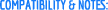 [Please read all requirements and warnings below prior to purchasing this part]
[Please read all requirements and warnings below prior to purchasing this part]
1. Works in 2003-07 CTS and 2004-06 SRX with XM module. Vehicle must have an XM module (Active or Expired subscription).
2. To verify compatibility: Turn radio on, press "BAND" or "XM" button to cycle AM/FM/XM. if only AM, FM is displayed; the BTA-CTS will NOT work.
3. To retain XM subscription, select "Subscribed" otherwise select "Expired subscription". (Alert: XM module is required regardless of subscription status)
4. If XM is currently expired but plan to re-new at a later date; select "Active subscription" otherwise XM will not play upon activation.
5. If XM is currently expired with no plans to re-new at a later date; select "Expired subscription" . An "AUX" jack is provided to which users may connect and play portable audio devices (e.g. MP3 player, iPod etc.)
6. Works in CTS with Navigation and non-navigation radios
6. Works in SRX with Navigation radios. Does not work on SRX Navigation radios.
7. Connects/installs to XM port on the radio (Radio removal required).
 » Main module (2" L x 2" W x 0.7" H)
» Main module (2" L x 2" W x 0.7" H)
» Installation harness with aux jack (expired subscription only) x1
» Wireless remote control (33mm) x1
» Remote control battery (CR2025) x1
Optional: 6 ft. dash mount USB extension cable (Click install guide below for details).
 Avoid costly returns. Please click to review your INSTALL GUIDE and frequently asked questions.
Avoid costly returns. Please click to review your INSTALL GUIDE and frequently asked questions.
 1. Connects to the back of the headunit. Click installation guide link above for details.
1. Connects to the back of the headunit. Click installation guide link above for details.
2. Supports music streaming. Not for Hands-Free calls (HFP)
3.This module does not ship same day. It must be assembled after which is then shipped using shipping method selected at checkout.




















